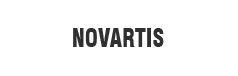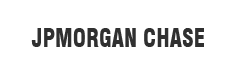The App store connect API now provides new capabilities

Data Analyst
Experienced data analyst working with data visualization, cloud computing and ETL solutions.
February 03, 2022
Apple updated its App Store Connect API with new features, following the launch of the new App Store Connect experience. The new version is now accessible for developers, and it includes features such as increased flexibility, custom workflows, and other enhancements.

You can now do the following with these new capabilities:
1. Create and manage your App Store product page by inputting and handling assets such as screenshots, app previews, app descriptions, and other assets
2. Develop new app versions, handle pre-orders, handle phased releases for version updates, and finalize your app to App Review
3. The download power and performance metrics, as well as diagnostics logs, to monitor app performance indicators
4. Handle additional developer account resources such as unified software signing certificates, multiplatform App IDs, and capabilities
Use the App Store Connect API to automate your workflow
Personalize and optimize your workflows so that you can concentrate on developing great apps. This standards-based REST API allows you to automate tasks across developer tools like App Store Connect, Xcode, Certificates, Identifiers, and Profiles, giving you more speed and adaptability in your workflows.
App management
Develop new versions of your app, manage pre-orders, handle phased releases for version updates, send your app for review, and publish approved apps on the App Store, among other things.
Add a new app
You must first start creating an app record in your App Store Connect account before you can upload a build of your app to App Store Connect.
Create a single record in App Store Connect if you want to offer an app with various platforms as a single purchase for consumers. The bundle ID will be shared by all platforms, but considerable detail to each platform will be added separately. When you generate an App Store Connect record for an app, it appears in My Apps with the status Prepare for Submission. You can able to view app information by selecting the app on this page.
App Clips
Configure the default and developed App Clip Experiences. An App Clip is a small portion of your app that is findable at the time it is required and allows people to begin and end an experience from your app in seconds.
App Clips are an excellent way for customers to rapidly access and enjoy the functionalities of your app. An App Clip is a tiny fraction of your app that is accessible only when it is required. App Clips are small and light, allowing users to open them rapidly. Users will be able to start and finish an experience from your app in seconds, whether they're ordering takeout from an eatery, leasing a scooter, or establishing a connected appliance for the first time. When they're finished, you can offer them the ability to download your full app from the App Store.
Download the full app
App Clips provide a quick way to establish the value of your app. You can present a download option in your App Clip at a proper moment to make it easier for customers to get your full app. You can even save any data given by the customer and smoothly transfer it to the full app.
App Metadata
Creating your product page
Every aspect of your App Store product page has the potential to push app downloads. Learn how to use thoughtfully crafted metadata on your product page and in search results to help customers discover and engage with your app. You can create and manage your product page in App Store Connect, or you can use the App Store Connect API to automate your workflow.
Xcode cloud
Develop and update workflows, launch builds, and read Xcode Cloud data to generate dashboards or reviews that monitor the status and metrics of your continuous integration builds.
Continuous integration and delivery (CI/CD) is made simple with Xcode Cloud. You can build custom workflows to examine the performance of your apps or frameworks using either Xcode or App Store Connect. However, you may need to computerize Xcode Cloud usage and integrate Xcode Cloud into existing back-end systems — especially in a corporate setting. For instance, you sometimes need to:
1. Using custom dashboards or reports, deliver information about workflows and develops to decision-makers
2. Incorporate with other CI/CD systems to validate changes to back-end services and apps on other platforms
3. Build and maintain a plethora of workflows for various apps
Pricing and availability
Scheduled the pricing and territory availability for your app. Access reference information including a catalog of App Store territories, app price tiers, and proceeds for currencies supported by the App Store.
Set a price for your app
Before uploading your app for review, you must determine the price for it that will be used across all App Store territories. You can only select a free price if you do not have a Paid Applications agreement.
1. Choose your app from My Apps. The App Store tab is selected when the page loads
2. Select Pricing and Availability in the sidebar
3. The Price Schedule appears on the right, displaying the price
4. Select a price tier from the pop-up menu in the Price column
5. Select Save in the upper-right corner
Power and performance
Install power and performance metrics, as well as diagnostics logs, to track app performance indicators like launch time, hang rate, disc writes, memory usage, and battery capacity. This data is also accessible in Xcode.
Improving the performance of your app
Consumers anticipate that apps will operate well. An app that takes a lot of time to start or reacts gently to input may have seemed to the user to be broken or slow. An app that tends to make several big queries may cause the user's data charges to rise and the device battery to drain. Any of these behaviors can irritate users and lead to app uninstallation.
Design and execute performance enhancements using a scientific approach to the problem:
1. Collect data on the subject that your users are experiencing.
2. Monitor the behaviour of your app to identify the root causes of issues.
3. Make one change to help the situation.
4. Put the change into action.
5. Check to see if the app's performance improves.
Provisioning
Manage bundle IDs, signing certificates, development devices, and provisioning profiles to speed up app development.
Reporting
Sales and trends
Install reports for your apps on all Apple platforms to see the number of first-time installs, sales, proceeds, pre-orders, subscription activity, and more. Sales and Trends reports can be easily downloaded from App Store Connect. You can also use the App Store Connect API or Reporter to automate report downloads.
Payments and financial reports
Install month-to-month earnings reports by product, territory, currency, price, and more. You could see how much money was transferred each month, as well as any adjustments or withholding taxes that were adhered to.
TestFlight
Automate tester management and construct distribution to organize beta testing. You can handle internal and external tester groups, allocate builds to testers, finalize builds to TestFlight App Review, and much more.
Before releasing your apps on the App Store, TestFlight makes it simple to invite people to check your apps and App Clips and gather honest suggestions. You can invite up to 10,000 testers simply by sharing a public link or by using their email address.
Use TestFlight by posting a beta version of your app or App Clip to App Store Connect. Testers will configure your app and can respond using the TestFlight app. TestFlight supports iOS, iPadOS, macOS, tvOS, watchOS, and iMessage apps, as well as auto-update to guarantee that testers are always testing the most recently accessed build. Up to a hundred apps can be evaluated simultaneously, either internally or externally, and multiple builds can be evaluated at the same time. Builds are operative for 90 days after they are uploaded.
Users and roles
Connect your Apple Developer Program affiliation with your company's internal directory to computerize team management tasks. When a user leaves your entity, for instance, you can instantly revoke access to App Store Connect.
You automatically become the Account Holder for your membership when you enlist in the Apple Developer Program, Apple Developer Enterprise Program, or iOS Developer University Program.
Conclusion
The App Store Connect API now provides more options for automating and customizing workflows for your app. You can now start creating and submitting in-app events, custom product pages, and product page optimization tests using these innovative features. This version also adds support for the latest update App Store submission experience, which allows you to submit multiple items, submit without requiring a new app version, and fetch submission statuses.