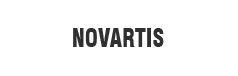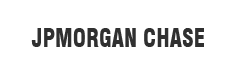Streamline data transfers and incorporate file transfers into automated workflows

Data Analyst
Experienced data analyst working with data visualization, cloud computing and ETL solutions.
May 14, 2022
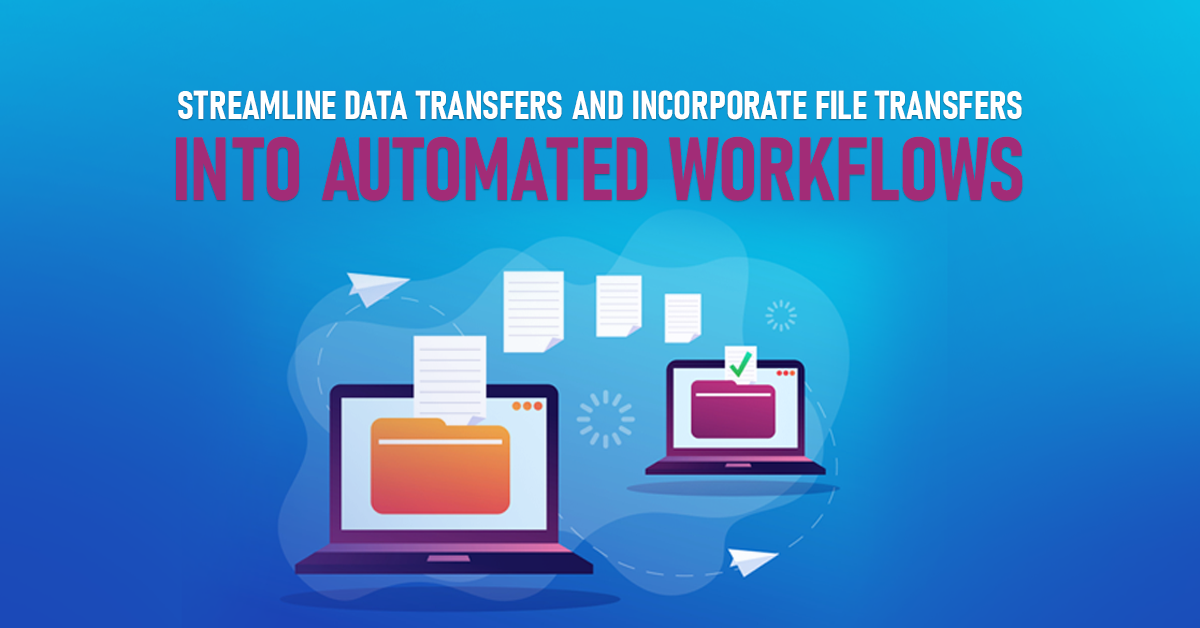
Workload automation is a pertinent part of digital modernization. A Stable Workload Automation solution is intended to guarantee that mission-critical work processes run as smoothly as possible. Automated processes are a great starting point for regulation, assimilation, accessibility, and performance. Workflow Automated processes ought to be capable of supporting key file transfer capabilities such as drag-and-drop integration, built-in reliability checks, and simultaneous file transfer. It can enhance data transmission and handling while also reducing interruptions in the implementation of business processes.
Organizations rely on the effectual transmission of data from within and outside the business in our information-based economy. Having a credential of performance indicates achievement in areas as critical as safety, dependability, and punctuality. File transfer activities are generally redundant, and the advancement of such processes is commonly reliant on logical inference.
As a result, one might believe that user-written programs would probably be sufficient, and they would most probable for companies having completed only relatively small volumes of transfers. However, script maintenance incurs overhead that grows at least as quickly as the gathering of scripts. And the research shows that the volume of data, and thus the flow rate of routine file transfers, is increasing. As regulatory compliance is pushed, accessibility, regulation, and versatility over data transmission action become essential.
Automating workflows offers several benefits
Workflow Automation systems supply administrative users with a graphical/drag-and-drop interface for generating workflow automation schemes. An automation scheme can be built based on the activities to be performed based on the shapes and connectors of any given request. This enables rapid workflow prototyping in a clear and understandable schema. Once installed, administrators can use workflow analytical techniques such as reporting, dashboards, and KPIs to ensure that procedures run smoothly and efficiently.
HCL workload automation
HCL Workload Automation is now among the leading Workload Automation tools. HCL's Operating system is delighted to announce Version 10 of Workload Automation. Workload Automation with HCL with perfect automated processes, you can facilitate complex operations across numerous platforms and devices. Increase the productivity of an organization with innovative workflow planning, controlled file transfer, and genuine monitoring capabilities for consistent automation. Maintain control over your automation processes with a single point of entry and monitoring!
HCL Workload Automation is an automated platform that can handle all aspects of automation, from the management of applications to cloud migration to transferring data, to handling system integration. The automation of IT services will create value for the business, end-users, and IT by enabling more automated and responsive service delivery. This provides a future-proof and multi-cloud-enabled automated one-stop-shop.
Organizations can achieve thorough visibility and transparency over attended and unaccompanied workloads with HCL Workload Automation. It claims to support various platforms from a single interface and provides higher assimilation with enterprise applications such as SAP, Oracle, and Salesforce. Reap the benefits of the most sophisticated workflow scheduling, controlled file transfer, and genuine monitoring functionality solution for consistent automation with digitalization.
Single point of access
Easily manage, monitor, and audit multiple jobs and job streams using graphical views, embedded analytics, and customizable dashboards. De-risk your venture and avert disruptions in business flows with potent job and job stream modeling and policy definition.
Scalable and upgradeable with no downtime
Automate tasks by connecting local agents, asynchronous agents, and APIs. Experience zero downtime, no interruption for maintenance, and a constantly updated environment by upgrading the agents without impacting the schedule.
Machine-learning powered predictive scheduling
Manage critical paths dynamically, and predictably to ascertain scheduled job durations, patterns, and cycles. Simulate planned and unplanned events, as well as perform impact assessments on single or multiple workflows. Using machine-learning algorithms, make real-time data-driven decisions.
Controlling the life cycle of changes with versioning and auditing
Handle scheduling definitions as a collection of objects to facilitate export and import from and to various environments. Utilize the release management and versioning features to keep track of who made the changes, why, and the relationship between those changes and support cases.
Workflow automation is a promising technology
Automation startups are revolutionizing workflow by providing standardized network automation, approval processes, and data-syncing across applications via API integrations. The most substantial change is a shift in design toward low-code workflow automation, which expands the possibilities of who can generate and implement workflows to include decision-makers and direct collaborators. As a result, entities may shift away from top-down organizational structures and toward more geometrical, collaborative systems that accelerate process improvement.
Another major enterprise trend is the use of AI in workflow automation. Businesses can use AI-powered automation to hire predictive additional insights for improved processes by drawing on data patterns and machine learning. As one of the last manual processes to be automated, network administration is among these solutions that stand to transform the IT network environment.
The first step, as with any automation project, is to decide what to automate. The right approach to do this is to make a list of your manual, day-to-day activities and then order that list by how much time you spend on each task per week. Assess the time it will take for each task to be automated.
The purpose of the project is to assess whether or not you have a compelling reason to optimize existing file transfer workflows. When existing manual activities are taking up too much of your time, you should automate. But that doesn't mean you must wait in line for manual tasks to take a certain amount of time. With the right tools, it can be fairly simple to automate rules-based file transfer workflows, which you can then use to automate new tasks and workflows as you onboard a new trading partner or begin a new operational process.
By automating the workflow as it is created, you reduce the amount of technical debt you will have to deal with in the future. The fewer manual touchpoints you can eliminate, the more scalable and efficient your file transfer ambiance will become. With more and more procedures becoming computerized, businesses are increasingly relying on file transfers, especially when it comes to remote work.
Automating existing and new workflows will help meet business needs by reducing the number of manual actions required to manage a growing file transfer environment while reducing the number of delays caused by manual handoffs and human error.
Even the most seamless file transfer can be slowed down by moving large files without the right solution. Using a file transfer workflow will facilitate your project from start to finish, and you will have increased certainty that data will be encrypted, monitored via audits and activity logs, and successfully delivered to the recipient.
Workflow automation software that is currently on the market will include features that improve IT's ability to control and explore network problems. Visual workflows will gain popularity as a means of simplifying workflow creation and intervention across IT channels. Businesses can also rely on templated workflows that can be used as a means of building future workflow automation, as well as integration features that work with pre-existing workflow automation.
Modernization and digital transformation are currently being approached in three main ways by businesses. Some of their investments are in legacy systems that were designed to be distributed. As a second approach, companies are looking to readjust and re-architect their software to run in the cloud using a lift-and-shift approach. As the last step, they plan to introduce cloud-native technologies to their applications. Every one of these techniques has one common factor: the business processes are related to platforms and diverse systems that brought together threats and difficulties.
The new HCL Workload Automation v.10, which was released on March 4, facilitates this type of digital transition and provides unique new tech to meet these problems. No matter where you are, you can run any kind of job, whether on-premises or in the cloud. In this tool, AI is utilized to uncover observable traces of workload execution history to enhance the operational experience. By integrating MFT, RPA, and big data applications with HCL Workload Automation, data transfers and processing can be optimized. The tool is flexible and will benefit schedulers and operators, while executives can feel safer knowing their business continuity is being handled by a longtime industry leader.
Conclusion
Business organizations transfer enormous amounts of data every day and spend a great deal of money to ensure that enough bandwidth and support are available so that that data can be sent. Even the modern economy could be said to be dependent on data. Unfortunately, too many IT organizations that support the transferring of the data spend an unreasonable amount of time and resources manually setting up and maintaining file transfer scripts and management. You can streamline disparate file transfer processes with the aid of a workflow automation tool, move to a centralized system, and achieve increased reliability and security while reducing IT workload and cost.