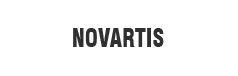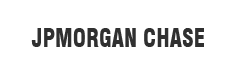TigerGraph Cloud's IAM capabilities makes easy to manage your data

Sr. Software Development Engineer
Skilled Angular and .NET developer, team leader for a healthcare insurance company.
July 15, 2022
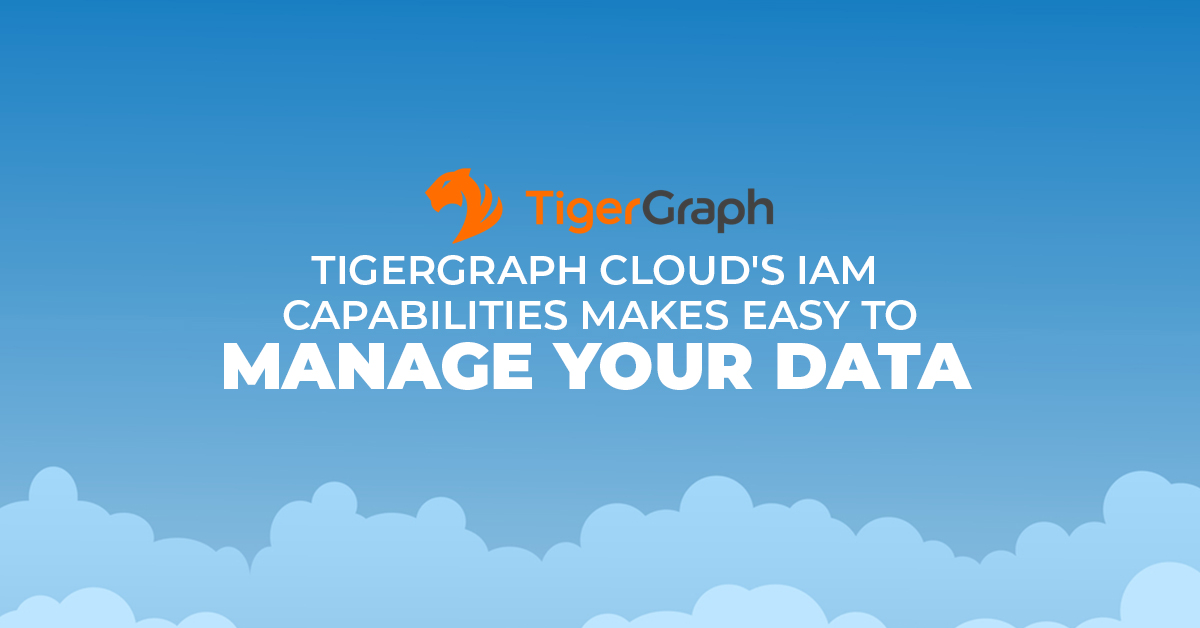
The growing adoption of cloud technologies creates exciting new opportunities for developers, but managing access to data in the cloud can be challenging. Organizations should invest in Identity and Access Management (IAM) tools for security, compliance, and scalability. TigerGraph Cloud, a data analytics platform, gives users access to elastic, secure, enterprise-ready graph databases on all major cloud platforms.
With the new enterprise identity and access management (IAM) capabilities, TigerGraph Cloud has made it easier than ever to collaborate with your fellow developers on different projects. You can now login in just once using an account that works across all of these apps.
The company has announced the expansion of its global cloud coverage, which now includes Australia, Brazil, and Singapore as well. With this addition, it will be able to offer TigerGraph Cloud on Amazon Web Services (AWS), Google Cloud Platform(GCN), or Microsoft Azure.
What are its benefits for data management?
Tiger Graph Cloud is an enterprise-grade, cloud-native graph database that makes it easy to create smart applications to unlock secrets in your data. With the recent announcement of IAM capabilities, let us show you how easy it is for you to manage your data and keep it secure.
Create different roles for different sets of permissions
1. Create different roles for different users.
TigerGraph Cloud's IAM gives users the ability to create different roles for different users. This allows enterprises to assign different permissions and roles to employees, contractors, or others.
2. Create different roles for different purposes.
TigerGraph Cloud's IAM allows you to create different roles for different purposes. For example, you may want a specific user to perform a particular action but require permissions that will be given to other users. If this is the case, then using IAM roles can help you achieve this goal.
3. Create a role that controls access to all the data in your TigerGraph Cloud system, but only a subset of people can use it.
TigerGraph Cloud provides a wide range of roles that allows you to create access control for both the data and your application. As the administrator, you can create a role that controls access to all the data in your TigerGraph Cloud system, but only a subset of people can use it.
4. Create a role that controls access to some set of data, but other sets of data are not controlled by this role.
TigerGraph IAM is the best way to control access to your dataset and give users access based on their roles (for example, if you want certain users to have access only to certain sets of metrics).
Give a single user multiple roles.
This is useful for ensuring that the different roles are assigned to separate users and not just one individual, which will make things easier.
You can also assign a role to an individual user and all groups that the user is in, as well as all groups that they are a member.
Set up two-factor authentication.
Using a separate app, you will be able to generate codes that are needed to access TigerGraph Cloud's IAM functionality. This is an excellent way of keeping unauthorized users from accessing any sensitive data or applications you've created in TigerGraph Cloud.
Learn more about TigerGraph Cloud's security features.
Gone are the days when you had to worry about someone breaking into your physical office and stealing your valuable information. Nowadays, the biggest threat to data security comes from hackers who can access your systems remotely. This is why TigerGraph Cloud's IAM capabilities are so important. With IAM, you can control who can access your data, when they can access it, and how they can access it. This means that you can keep your data safe from unauthorized users, even if they somehow manage to get past your firewall. So whether you are worried about hackers or just want to keep your information safe from prying eyes, TigerGraph Cloud's IAM capabilities are the perfect solution.
TigerGraph Cloud's IAM capabilities are flexible, powerful, and easy to use. These features provide security and control for any organization that needs it.
TigerGraph Cloud's IAM capabilities are designed for the enterprise, offering you the ability to:
1. Manage access from any device with an internet connection using single sign-on (SSO) or SAML 2.0 federation
2. Assign roles, policies, and privileges across multiple applications in one centralized console.
3. Expose sensitive data through APIs that support federated identity management when accessing third-party services. All data stored in TigerGraph is protected by industry-leading security measures that meet PCI DSS standards (Payment Card Industry Data Security Standard), making it an ideal choice for organizations that must comply with this standard as part of their day-to-day operations.
GraphQL and the TigerGraph Hub
TigerGraph provides a comprehensive graph analysis platform that enables users to harness the power of artificial intelligence and machine learning. With over 20 starter kits covering a wide range of real-world use cases such as supply chain analytics, cyber security, and fraud detection, TigerGraph Cloud makes it easy for users to get started with their analysis.
TigerGraph is an open-source, flexible GraphQL client for modern web apps. It includes a built-in query language that allows you to define your data schemas declaratively and automatically generates complex queries for you. By integrating with TigerGraph Hub, you can quickly deploy your apps to production and scale them up as your user base grows. TigerGraph Hub also allows you to integrate with other services, including third-party authentication providers such as Google, Facebook, and Okta. TigerGraph is built on top of the GraphQL specification, which defines how queries should be formatted and how mutations should be handled. This makes it possible to build GraphQL clients that are compatible across different APIs and platforms. TigerGraph supports the following features:
Automatic schema generation: Build your schema using simple declarative statements in your code instead of manually mapping object properties onto query parameters.
Code flexibility: Use custom types and fields in your schema definition instead of having to map every property in your data objects onto query parameters.
Query generation: Generate complex queries from simple schema definitions by combining multiple attributes into one expression.
Schema validation: Validate the data being requested against your schema in real-time to ensure that the data is being returned as expected.
Intra-app query sharing: Share query results between multiple instances of your app.
Tips for using TigerGraph Cloud's IAM features to manage your data more effectively
If you are looking for a way to manage your data better, TigerGraph Cloud's IAM features are a great option. Following tips will let you know how to use them effectively:
1. Use the built-in roles to control access to your data. By assigning roles to users, you can ensure that only authorized users can access specific data sets.
2. Take advantage of the fine-grained permissions system to further customize access to your data. This allows you to specify exactly which users can perform which actions on which data sets.
3. Use the user activity-tracking feature to keep an eye on what users are doing with your data. This can help you identify potential security risks and ensure that your data is used correctly.
By following these tips, you can make sure that your data is well managed and secure. TigerGraph Cloud's IAM features give you the tools you need to take control of your data and ensure that it is used in the way that you want.
TigerGraph Cloud's IAM capabilities can be used in a variety of ways to help keep your data safe and secure.
Conclusion
As we have seen, TigerGraph Cloud's IAM capabilities offer several advantages for users. By allowing users to control access to their data and applications, TigerGraph Cloud helps to keep information secure. Additionally, the ability to set granular permissions means that users can tailor access to individual resources, ensuring that only those with the necessary privileges can view or modify sensitive data. TigerGraph's AI engine can analyze any graph and offer insights into how it may be able to help with your business needs. You are given many options in terms of what type of industry you would like analytics for, as well as specific starter kits if needed. Ultimately, these features help to improve the security and efficiency of cloud-based deployments.