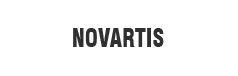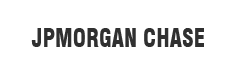Microsoft reveals Visual Studio plans for 2020

Sr. Software Development Engineer
Skilled Angular and .NET developer, team leader for a healthcare insurance company.
March 9, 2020
Microsoft Visual Studio is one of the most popular integrated development environments launched by Microsoft. It is greatly accepted and used by developers across the world to create computer applications and programs in state of the art standards. The advanced tools and services help in making app developments really easy in any platforms like Android, iOS, Mac, Windows, web, and cloud. Visual studio offers cutting edge tools for initial development to final deployment of applications. It features fast coding, easy debug and diagnose, trouble-free testing options, advanced customization and efficient collaboration.
Different editions of Microsoft Visual Studio
Starting from 1997, Visual Studio has been going along with numerous level upgrades until its latest version and has been serving the technological community to stay at ease with its professional goals.
Community Edition
Among the different levels of editions, the basic one called Community edition is the one that is available for free among the rest. It works as the simplest tool for developers to create their own free or paid apps like Web or .NET applications. Since the features of this edition are quite similar to that of a professional edition even individual developers find it easy to work with.
Professional Edition
The Professional edition was introduced in the year 2010 which provided support for XML and XSLT editing. This is a commercialized edition of Microsoft Visual Studio. After using this for a specific period, which they call as the trial period, you'll have to pay for further usage of the software. The inclusion of tools like Server explorer has made the work done more flexible with better production results and also collaborations are seemed to be much more effective. Subscriber benefits like Plus azure, plural sight, etc. are added advantages of this edition.
Enterprise Edition
When it comes to the quality of deliverance and higher scalability, another edition of Visual Studio named Enterprise bags the first position among all. Irrespective of the team size, it provides the output with the required quality and also meets the scale needs intact. This is also a commercialized version of Visual studio and for Enterprise edition the trial period is 90 days.
Test Professional Edition
Visual studio has also launched a Test Professional edition which offers support to various test environments. Introduced in the year 2010 with the focus of a dedicated tester role, it could start and report on various test runs. It also helped in connecting with Azure DevOps.

The Most Current Updates on Visual Studio
As the latest hot news on the net, Microsoft has been planning for a major update plan for Visual studio and has revealed the plans for it from June 2020. Improvement in UI Automation properties for getting better screen reader experiences along with improvement in current performance and also addressing the top consumer feedbacks would be the factors that are taken into consideration.
This update involves the adjustments to work with various languages and frameworks. It has also added icons for the respective features that are either in progress or completed. Visual studio core also has plans to include this as a client for online environments and thereby boosting supports for networks using conditional access. Improvement in the Ide's performance while working with large solutions is also a factor that has been taken into consideration.
Issues related to the ability to group the open documents by project in vertical tabs and the ability to minimize and maximize buttons on the start menu are now sorted. The latest feedbacks show that the documents and tool windows that were pinned in the document are now well remembered than before.
As the roadmap suggests changes have been bought in C-20 conformance too.
It will try to improve the positioning of class Unix systems from Visual Studio using C and also to simplify the C Make development with Visual Studio. It also focuses on improving the reliability and flexibility of THE C – Intellicode.
When it comes to diagnostics, improving the performance analysis tools for higher- performance and improving inner loop diagnostic tools are also taken under consideration. Along with it, improving the diagnostic tools for .NET core in Linux and also the platform diagnostic tools are being worked on. It also plans to keep the diagnostic tools intact even if the source code is not available and also working on factors that help to address Live Site issues on Azure.
In the case of .Net the built-in functionality of common tasks has been improved.
An improved experience and configuring Azure services along with the enabling of Azure functions v3 support in the tools has been taken care of in the Web tools section. Also, the improvement and the distribution experience for App service Linux has been taken care of.
For Xamarin, which is an open-source mobile application for .NET, build an Android UI with an XML editor and also to build the Xamarin's mobile app with .NET 5 are taken into consideration. They are also focusing on improving the runtime debugging for XAML UI with tools such as Hot load and many more.
In Xaml, to build a Windows 10X application and to have an improved rate of productivity when visual studio creates XAML apps are the areas of prime focus.
Microsoft said that these plans are completely dependent on the ongoing research and customer feedback that they receive through their development community portal and also they have placed a provision for the users to submit more and more of their feedback and suggestions on the portal about these plans.