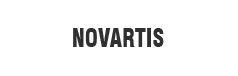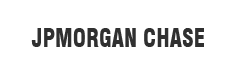Visual Studio Features vs. VS Code

Sr. Software Development Engineer
Skilled Angular and .NET developer, team leader for a healthcare insurance company.
January 06, 2021
Visual Studio
An Integrated Development Environment (IDE) from Microsoft, the Microsoft Visual Studio is extensively used in developing computer programs. Various websites, web-apps, services & mobile APIs (Application Programming Interfaces) get developed along with Windows forms, presentation foundation as well as Microsoft Silverlight with the help of Visual Studio. With Microsoft Visual Studio one develops both native as well as managed codes pretty easily.
The Microsoft Visual Studio includes a code editor that supports IntelliSense, a code-completion component as well as Code Refactoring. An integrated debugger works well as a source-level as well as a machine-level debugger. Various built-in tools include a code-profiler, designer for developing GUI (Graphical User Interface) applications, web designer, class designer, and a database-schema designer.
The Microsoft Visual Studio accepts plug-ins, which expand all functionalities at every level. These include adding support for source-control systems such as Subversion & Git along with involving new toolsets like editors and visual designers for domain-specific languages. Toolsets for various other aspects of the Software Development Cycle like Azure DevOps get used via the Microsoft Visual Studio.
The VS Code is designed to support numerous programming languages. This Microsoft VS Code allows a code editor & a debugger for supporting any sort of relevant programming languages. Various built-in languages include C, C++, C++/CLI, Visual Basic, .NET, C#, F#, JavaScript, TypeScript, XML, XSLT, HTML, and CSS. The other languages involved comprise Python, Ruby, Node.js, M, and related plug-ins. In earlier times, both Java & J# were supported by the Visual Studio.
Various projects take full advantage of the Microsoft Visual Studio as it is advantageous with numerous time-saving and various productivity features. Microsoft Visual Studio has a feature that provides IntelliSense Suggestions along with Syntax Checking in the editor while developing projects.
The Microsoft Visual Studio project file stores any changes that get made in the IDE (Integrated Development Environment). These project files are referred to as MSBuild files and are compiled at the Command line. This process gets done through MSBuild by integrating the build command in an apt script or a CI system. These form the main crux behind the usage of Visual Studio for all uses.
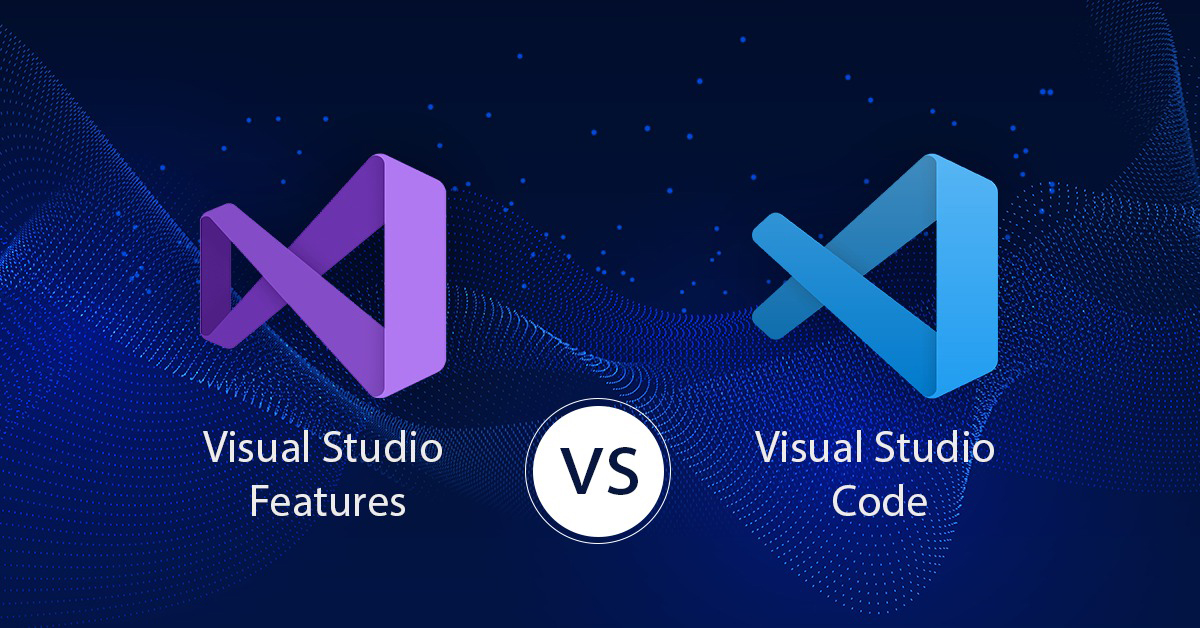
Visual Studio Code
VS Code or Visual Studio Code is a free source-code editor designed & developed by Microsoft for Windows, Linux, and macOS. The Microsoft VS Code features support intelligent code completion, syntax highlighting, debugging, code refactoring, snippets, as well as an embedded Git. The VS code users get to change the themes, keyboard shortcuts, several preferences while installing extensions that add any additional functionalities.
The source-code editor gets used with a variety of programming languages such as Java, JavaScript, Go, Node.js, and C++. Visual Studio Code is based on the Electron framework that is useful in developing Node.js web applications, which runs on a Blink Layout Engine. Microsoft Visual Studio Code employs the same editor component that is used in Azure DevOps.
Microsoft Visual Studio gets predominantly used for several project systems. The Visual Studio Code gets used for opening one or more directories. This process helps the VS Code to operate as a language-agnostic code editor for any type of language. As observed, VS Code supports several programming languages & the set of features differ per language. All unwanted files & folders get excluded from a project tree via the provided settings.
VS Code gets extended through various extensions that are available through a central repository. The central repository includes additions to editor & language support. A notable feature includes an ability for creating extensions, which add relevant support for new languages, themes, and debuggers. VS Code performs static code analysis while adding code liners with the help of a Language Server Protocol.
Microsoft Visual Studio Code comprises of multiple extensions for FTP (File Transfer Protocol). This process allows the software to be used as a free alternative for web development. The designed code gets synced between the editor & server without downloading any extra software.
Visual Studio Code helps users to set code pages in which active documents get saved. This gets done with the newline character & the programming language, which allows it to be used on any known platform in any locale for any given programming language.
The three major features & uses of Microsoft Visual Studio include language support, data collection, & version control. An out-of-the-box Visual Studio Code includes basic support for almost all commonly available programming languages.
As observed before, in this discussion, basic support includes syntax highlighting, bracket matching, code folding, ad configurable snippets. The Microsoft Visual Studio Code helps with IntelliSense for JavaScript, TypeScript, JSON, CSS, and HTML. It also helps with the debugging support for Node.js.
As far as data collection goes, Visual Studio Code collects the usage data for sending it to Microsoft with an option for disabling this process. The telemetry cable is accessible to the public. All the data gets shared with Microsoft-controlled affiliates and subsidiaries.
Source control is one of the best built-in features of Visual Studio Code. The version control gets provided with a dedicated tab inside a menu bar from where settings get accessed. This option allows the users for creating repositories while making push-and-pull requests directly from a VS Code program. All this information forms a brief idea about the Visual Studio Code or VS Code!
Visual Studio Features vs. VS Code
The work-style determines if you want to use Microsoft Visual Studio or VS Code. Visual Studio is highly complete whereas the VS Code is configurable. Language support, work-style & version control helps in determining what to use or choosing between both. VS Code usually starts up quickly enough that helps with a jump-start with your work! It needs a monthly update with many extensions to be taken care of in the process! VS Code takes much less time than Microsoft Visual Studio for rebuilding any symbol tables needed for any large C++ project.
Although it seems easy to decide between the Microsoft Visual Studio for any given software development task, it's not! VS Code gets configured to be quite close with an Integrated Development Environment (IDE) for many programming languages. This configuring process comes with a number of trade-offs.
Microsoft Visual Studio works well with databases that include Microsoft SQL Server. As seen before, VS Code comes with a lot of database extensions. Visual Studio gets great refactoring support while the VS Code implements refactoring operations in half-a-dozen programming languages.
Clear Cut Cases!
Software architects do use Visual Studio Enterprise due to all its features as mentioned before. Collaborating with team members on development or debugging gets done with Visual Studio as it is a better choice. Serious code analysis, performance profiling, and debug from a snapshot gets done with the help of Visual Studio Enterprise.
Microsoft Visual Studio & VS Code
VS Code is popular among the data science community and the workload offers a lot of features. The Microsoft Visual Studio does not run on Linux. The VS Code runs on Linux, which makes it easier to work with. Visual Studio for Windows gets designed with a Linux/C++ workload as well as Azure Support.
The daily testing of Microsoft Visual Studio & VS Code gets done in your personal language preference. These personal preferences bode well with developing as well as debugging cycles as well. For working on a development project that is time-consuming, Visual Studio becomes a better fit than the Microsoft VS Code. Development through various phases or brief periods while rotating between other tasks gets done with the help of Microsoft Visual Studio Code.
Advantages of Microsoft Visual Studio
Microsoft Visual Studio facilitates accurate coding. Live coding assistance gets provided to users through visual Integrated Development Environment (IDE) regardless of the programming language they utilize to code. It comes with quick debugging, rigorous testing, team collaboration as well as other customization options.
Advantages of Microsoft VS Code
Microsoft VS Code comes with certain unique features that include support for multiple programming languages along with cross-platform support. The biggest & most useful feature of Microsoft VS Code is IntelliSense as it detects any code snippets that are left incomplete. The VS Code comes with numerous extensions & support and this does not slow down the actual process. It comes with a repository and good web support.
The Microsoft VS Code is designed with a well-planned hierarchy structure with code-files located in various files & folders. Code snippets get used for improving the overall imprint of codes and the "improving code" function prompts the user about any necessary changes as suggested options. It also provides terminal support to the users along with a way to engage with multiple projects in very little time effectively. The VS Code comes with Git Support as well and provides a "commenting" feature for reviews & feedbacks.
Conclusion
In this discussion, we looked upon the various features used by both Microsoft Visual Studio as well as VS Code. Use this information and choose your tool wisely. So, what are you waiting for?